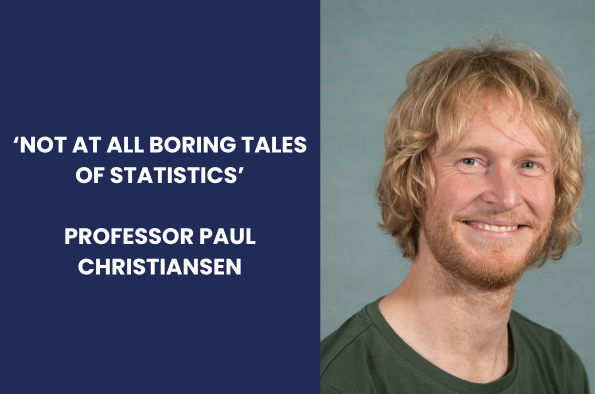
Inaugural Lecture: Professor Paul Christiansen
Start time: 18:00 / End time: 19:00 / Date: 20 Feb 2025 / Venue: Paul Brett Lecture Theatre Yoko Ono Lennon Centre Open to: Any UOL students / Any UOL staff / Staff from other HEIs/research institutions / Any potential postgraduate students / University of Liverpool Alumni / Business/industry Type: Lecture Cost: Free Contact: For more information contact Michelle Nelson at iphsupp@liverpool.ac.uk
About the event
Inaugural Lecture: 'Not at all boring tales of statistics'
Professor Paul Christiansen, Professor of Applied Statistics
Originally a Psychologist specialising in human psychopharmacology of addiction, Paul became disillusioned with his field and, after burning some bridges on his way out, focused on applying best statistical practice to a range of fields.
This resulted in a somewhat atypical academic career studying:
• Sex offenders
• Terrorists
• Child advertising
• Sweeteners
• Crohn’s and Colitis
• Cannabis/magic mushrooms
• Appetite
• Postpartum Anxiety
• And more
All while writing stats textbooks and becoming a YouTube superstar (earning an amazing £50pcm!)
In this lecture, Professor Christiansen will talk about his varied research in these fields and how he has used his passion for statistics to conduct cutting edge research in these areas. While also being really annoyed by people who don’t do stats properly.
17:30 - Arrival and welcome
18:00 - 19:00 - Introductions and lecture
19:00 - 20:00 - Informal drinks reception and networking.
Add this event to my calendar
Click on "Create a calendar file" and your browser will download a .ics file for this event.
Microsoft Outlook: Download the file, double-click it to open it in Outlook, then click on "Save & Close" to save it to your calendar. If that doesn't work go into Outlook, click on the File tab, then on Open & Export, then Open Calendar. Select your .ics file then click on "Save & Close".
Google Calendar: download the file, then go into your calendar. On the left where it says "Other calendars" click on the arrow icon and then click on Import calendar. Click on Browse and select the .ics file, then click on Import.
Apple Calendar: The file may open automatically with an option to save it to your calendar. If not, download the file, then you can either drag it to Calendar or import the file by going to File >Import > Import and choosing the .ics file.