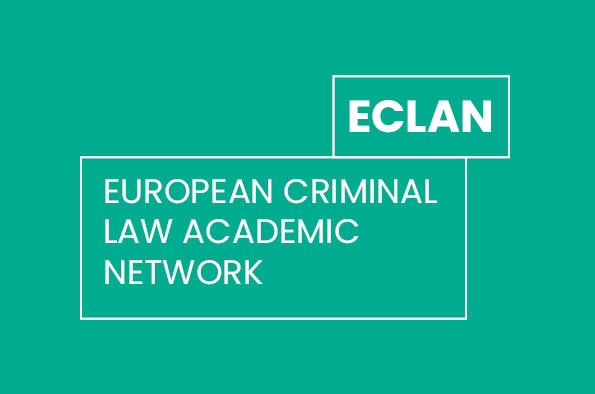
The State of Prevention in Europe: Theoretical, Comparative and Cross-Disciplinary Perspectives.
Start time: 15:00 / End time: 17:00 / Date: 07 Feb 2025 / Venue: SLSJ Events Space, Ground Floor School of Law & Social Justice Open to: Any UOL students / Any UOL staff / General Public Type: Seminar Cost: Contact: For more information contact SLSJ Marketing, Recruitment and Events Team at slsjmret@liverpool.ac.uk Booking: https://www.ticketsource.co.uk/school-of-law-and-social-justice-university-of-liverpool/t-xmkdmdl
About the event
Seminar organised by the European Criminal Law Academic Network (ECLAN), the Criminal Justice Unit and EU Law@Liverpool.
Speakers:
Didier Bigo (Chair in Global Justice, University of Liverpool): Theorising the state of prevention - a social sciences perspective
Elspeth Guild (Chair in Global Justice, University of Liverpool): Theorising the state of prevention -a legal perpsective
Pedro Caeiro (Professor of Criminal Law, University of Coimbra): The state of prevention and the expansion of criminal law
Valsamis Mitsilegas (Dean, SLSJ, University of Liverpool): The state of prevention as a public- private partnership
Clementina Salvi (Research Assistant, University of Liverpool): The state of prevention in the online environment.
Add this event to my calendar
Click on "Create a calendar file" and your browser will download a .ics file for this event.
Microsoft Outlook: Download the file, double-click it to open it in Outlook, then click on "Save & Close" to save it to your calendar. If that doesn't work go into Outlook, click on the File tab, then on Open & Export, then Open Calendar. Select your .ics file then click on "Save & Close".
Google Calendar: download the file, then go into your calendar. On the left where it says "Other calendars" click on the arrow icon and then click on Import calendar. Click on Browse and select the .ics file, then click on Import.
Apple Calendar: The file may open automatically with an option to save it to your calendar. If not, download the file, then you can either drag it to Calendar or import the file by going to File >Import > Import and choosing the .ics file.