Microsoft Teams (Classic) is being retired – Here’s what you need to do

Microsoft Teams is a digital hub which many of us use every day. It brings together many elements you need for collaborative working by combining online meetings with instant chat, files, and apps all from one place.
Microsoft will be retiring Teams (Classic) on 1 July 2024 and if you have not upgraded to new Teams beforehand, you will be forced to move over to the new version on that date.
If you have not yet upgraded to the new version of Microsoft Teams, you will see a pop-up message when accessing the platform as follows:
Windows
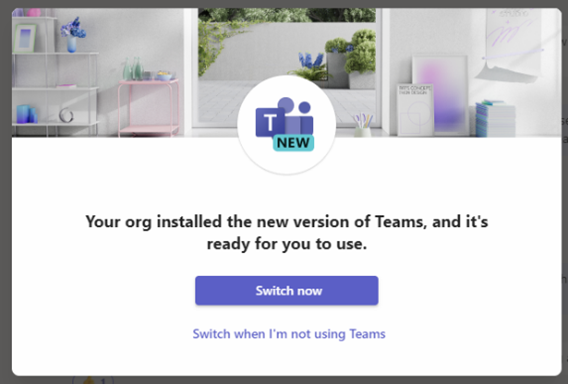
MacOS
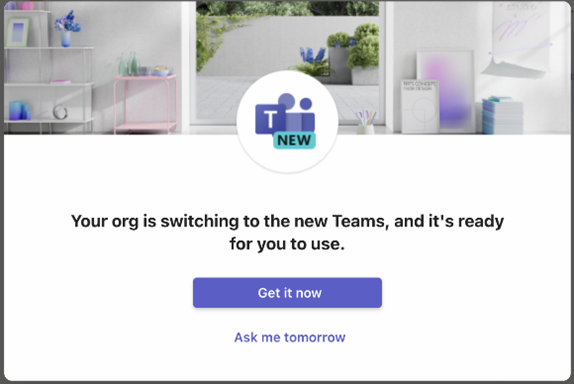
Why a new version of Teams?
The Teams for Education app has been re-designed on a foundation of speed, performance, and flexibility.
- New Teams is on average two times faster when loading the app, joining meetings, and switching chats and channels, consuming up to 50% less memory and disk space than Teams (Classic)
- New Teams has enhanced personalisation options that allow users more control over the user interface
- New Teams has improved support for users with colour sensitivity
- New Teams is the foundation for next-generation AI experiences, such as Microsoft Copilot
- With new Teams, Microsoft has rolled out improvements to optimise the experience for those who use keyboard shortcuts or screen readers ensuring everyone can use Teams more inclusively.
Users will notice slight changes in layout and functionality and may need to update some settings.
If you have any questions or need any further support regarding the retirement of Microsoft Teams (Classic), please do get in touch with IT Services.