Windows 11 is now available for your staff computer

Windows 11 offers great new features and enhanced security and is now available for compatible University Managed Windows Service (MWS) computers.
IT Services is working on various projects that will enable greater functionality across our IT systems, and in preparation for these, a University wide rollout of Windows 11 has begun.
What is Windows 11?
Windows 11 is an operating system (OS) which is the software which manages your computer hardware and software resources. Your staff machine may currently be running on Windows 10, which is the older version of the OS. You can quickly check which version of Windows you are using by going to Start > Settings > System > About. Your version of Windows will be shown below the Windows specifications heading:
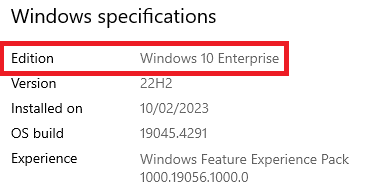
If it shows that you are on Windows 10, or earlier, you will find it beneficial to upgrade to Windows 11. Windows 11 offers improved performance and features compared to Windows 10, making it a better choice for those looking for a more modern and efficient operating system.
Windows 11 features a new Start menu with pinned and recommended apps, integrated widgets for quick access to information, and improved touch controls, as well as enhanced security features which help to protect you and the University from cyber security threats.
What do I need to do?
If you would like to upgrade to Windows 11, IT Services have put together some simple instructions to help you.
It’s a simple process which will take up to 4 hours to complete. As it is a lengthy process, you may find it beneficial to begin the installation at the end of the working day.
Don’t worry if you do experience any issues or need help, as the IT Service Desk are there to help.
Do I have to upgrade to Windows 11?
Upgrading to the latest version of Windows provides more security for your and the University’s data, and gives you access to great new features.
In the future, Microsoft will remove their support on earlier versions of Windows, and IT Services will need to force updates to Windows 11 University wide. If you upgrade now, you can choose a day and time that suits you and get the enhanced experience that Windows 11 offers.
IT Services is grateful to all staff for playing their part in keeping the University’s IT systems up to date and secure.