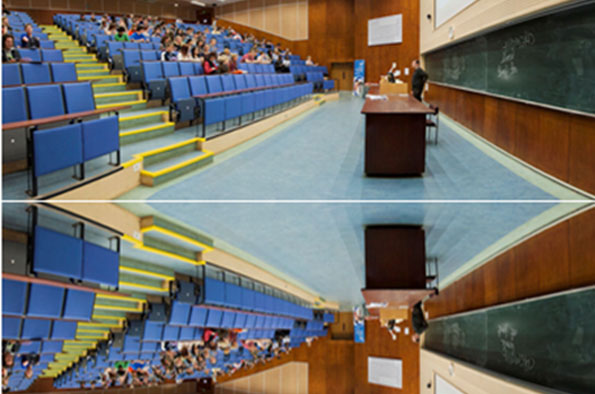
Using interactive video for language teaching
- Ulrike Bavendiek
- Admission: Event is free to attend. ALL welcome, no need to register.
Add this event to my calendar
Click on "Create a calendar file" and your browser will download a .ics file for this event.
Microsoft Outlook: Download the file, double-click it to open it in Outlook, then click on "Save & Close" to save it to your calendar. If that doesn't work go into Outlook, click on the File tab, then on Open & Export, then Open Calendar. Select your .ics file then click on "Save & Close".
Google Calendar: download the file, then go into your calendar. On the left where it says "Other calendars" click on the arrow icon and then click on Import calendar. Click on Browse and select the .ics file, then click on Import.
Apple Calendar: The file may open automatically with an option to save it to your calendar. If not, download the file, then you can either drag it to Calendar or import the file by going to File >Import > Import and choosing the .ics file.
In this presentation, Clive describes how I integrated the use of flipped teaching for creating more space for in-class discussion through the use of out-of-class assessed discussion groups and out-of-class real-time video comprehension questions. Clive will also describe the set-up and structure of assessed group video essays embedded within wikis and provide some examples of some of the results. This presentation will summarise the student evaluation of the module as well as exploring some of the infrastructural issues arising from the process.
Clive Newton is a lecturer in a range of MA TESOL / Applied Linguistics modules in the Department of English. He has lectured and convened post-graduate modules in Methods in English Language Teaching, Lexis and Language Teaching, Course and Materials Design, Classroom Observation and Practical Classroom Techniques. He teaches on, and convenes the modules, Methods in English Language Teaching, Research Skills and Testing and Assessment of Language Performance.
