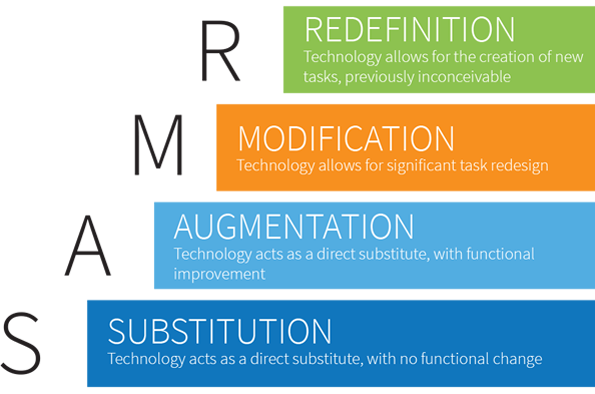
The SAMR Framework
- Ulrike Bavendiek
- Admission: Admission is free. Please email Ulrike Bavendiek to register ub2406@liverpool.ac.uk
Add this event to my calendar
Click on "Create a calendar file" and your browser will download a .ics file for this event.
Microsoft Outlook: Download the file, double-click it to open it in Outlook, then click on "Save & Close" to save it to your calendar. If that doesn't work go into Outlook, click on the File tab, then on Open & Export, then Open Calendar. Select your .ics file then click on "Save & Close".
Google Calendar: download the file, then go into your calendar. On the left where it says "Other calendars" click on the arrow icon and then click on Import calendar. Click on Browse and select the .ics file, then click on Import.
Apple Calendar: The file may open automatically with an option to save it to your calendar. If not, download the file, then you can either drag it to Calendar or import the file by going to File >Import > Import and choosing the .ics file.
The SAMR model is a useful reference tool for teachers wanting to integrate technology into their teaching practice. This session will introduce the model and how it can help teachers to evaluate and develop an understanding of how tech tools can be used to make an impact on their teaching practice and how technology can facilitate and expand the learning experience.
There will be opportunity to discuss and reflect on your current use of technology through the SAMR lens.
