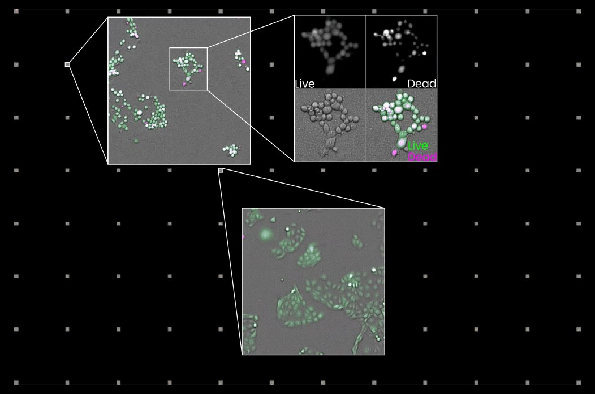
Zeiss Cell Discoverer 7 User Group Meeting - Day 2
- Centre for Cell Imaging
- Suitable for: Cell Discoverer 7 users, but anyone is welcome who is curious about the capabilities of the equipment
- Admission: Free to attend
- Event website
- Book now
Add this event to my calendar
Click on "Create a calendar file" and your browser will download a .ics file for this event.
Microsoft Outlook: Download the file, double-click it to open it in Outlook, then click on "Save & Close" to save it to your calendar. If that doesn't work go into Outlook, click on the File tab, then on Open & Export, then Open Calendar. Select your .ics file then click on "Save & Close".
Google Calendar: download the file, then go into your calendar. On the left where it says "Other calendars" click on the arrow icon and then click on Import calendar. Click on Browse and select the .ics file, then click on Import.
Apple Calendar: The file may open automatically with an option to save it to your calendar. If not, download the file, then you can either drag it to Calendar or import the file by going to File >Import > Import and choosing the .ics file.
The agenda features a varied program, including talks from instrument users and technical experts from ZEISS, which dives into application-driven discussions. There will also be dedicated time for Q&A sessions and roundtable discussions. To top it off, participants will have the chance to explore the state-of-the-art facilities at the Centre for Cell Imaging and to mingle and network at the sponsored meeting dinner in lovely Liverpool.
