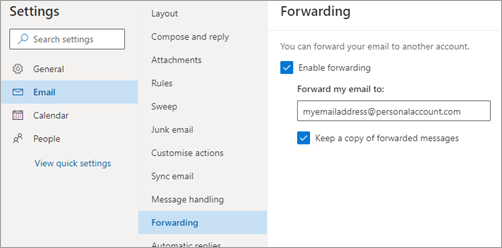Email forwarding
Email forwarding is used to redirect your email to another account.
You can choose to forward your University account to another account if that helps you to keep up-to-date.
- You can only forward to ONE email address from your active University email account
- More than one University email account cannot forward to the same external email address. For example: You cannot forward emails from two different University accounts to the same Hotmail address
- If you are forwarding to another University account then you will need to enter the address in the format username@liverpool.ac.uk.
- Forwarding is only possible with active University email accounts
How to set up email forwarding
- Log in to Outlook on the Web.
- At the top, right of the page, click the Settings cog then scroll down and choose View all Outlook settings.
- Select Email > Forwarding.
- Tick the check box to Enable forwarding and enter the forwarding email address.
- Select the option to Keep a copy of forwarded messages if you want a copy of the original message to remain in your mailbox.
- Click Save.