Innovate with Microsoft Teams: Microsoft Higher and Further Education Roadshow - 3rd July
Posted on: 12 July 2019 by Ben McGrae in Conference & Event Reports
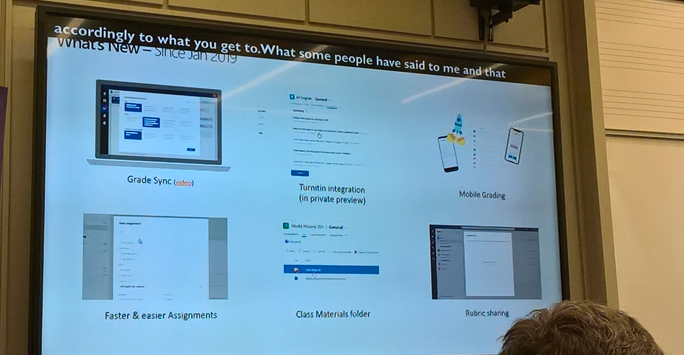
I attended a one day Microsoft Roadshow event held at Newcastle University, where I explored the use of Office 365 apps for learning and teaching.
What is the event?
I attended a one day event held at Newcastle University of the Microsoft Roadshow. The day had a number of sessions covering using Teams, best practice of using Microsoft apps and tools for learning and teaching, as well as hearing case studies of from other HE institutions of how they’ve implemented Teams with staff and students.
An overview of the day:
The day started with a bag of Microsoft swag and registration in the Boiler House of the Newcastle campus. After some networking and introductions, the day was opened by Dave Sharples and Marc Bennett from the Newcastle University. They talked about launching Office 365 in October 2017 for all staff and students.
It was useful to hear how they approached the promotion and training of Office 365. Splitting the Teams training into three strands of Learning & teaching, Research and Professional Services. I enjoyed hearing the outcomes of the training, that postgraduate supervision now takes place through Teams, Research projects ChickenStress and Living Delta being carried out through the system, as well as the Student Union using Teams to replace Facebook groups for events and societies.
Their future developments mirror what I would like to see Microsoft products help with. Exploring the use of Microsoft’s Artificial Intelligence to create a Helpdesk bot for learning and teaching Q&As, and designing a digital toolkit for the institution are both projects we at Liverpool should be thinking of too.
Then we had Dominic Williamson from Microsoft present on case studies of other institutions using Office 365 apps and Teams for learning and teaching. The new case studies that interested me were the University of New South Wales running small group teaching through Teams and using Live Events to live stream large lectures. At Pennsylvania State, they embedded their own university apps within a Sharepoint site and called it the Hub. In Texas, they were using a feature called Shifts which allows students to log their campus job hours. Finally, the Heart Research Institute demonstrated how storing their patient information can be secure theorugh Microsoft’s storage apps and that it wasn’t breaking GDPR.
Then the group was split into two for the next sessions. You could attend sessions focussed on IT administration or teaching and learning, I chose to attend the latter. These sessions were ran by Alan Crawford and Clare Riley from Microsoft who both led the boot camp training. I was worried there would be a cross over in content from the bootcamp but there was plenty of new stuff to hear about.
I got to see a roadmap of what was coming in Teams. The development of a Turnitin integration and Gradebook feature will open up the possibility of running online submission and marking through Teams. We were also shown how to import class and staff notebooks in and out of Teams. I got to see more about running Teams and Live Event meetings, Teams can hold 250 users and Live Event can host 10,000 users. You can live stream Live Event which will automatically record into the Stream platform. There was also news that Kahoot will be available as an app in Teams which will be an upgrade to the current Polly polling app I’ve used.
Clare covered a lot of the training and support available for learning and teaching. The Microsoft Teams demo website, I hadn’t come across before and will use to introduce staff to Teams. We also looked at the Microsoft Educator Center - MEC which is a website full of training resources. Any of the turquoise coloured courses are training materials any user can download and run as a workshop which is also something I’ll look into using in the near future.
The final part of the day was the whole group applying what we’d learnt throughout the day through a number of tasks set by Dominic. With anyone completing the tasks first winning a bottle of champagne.
What did you get out of the conference?
A bottle of champagne! I won one for completing a course in the MEC. But overall I got more sharing of good practice and case studies of using Office 365 in a HE institution, which I thought was lacking in the bootcamp. Gaining knowledge on the upcoming features and training options will help me and the rest of CIE start planning on how teaching staff can use Teams to apply the C2021 hallmarks. As always, the opportunity to network with colleagues at other institutions was useful to hear their experiences and make connections with.
Final thoughts:
This was a useful day which I found informative for our future use of Teams and would recommend to those who have prior knowledge to Office 365 and Teams. It’s positive to see Microsoft recognising the need for more HE institutions to connect and share their practice at events like this. Microsoft seem to be accelerating their development of Teams to something similar to a VLE and it’ll be exciting to see what it’ll look like in a year’s time. I’m hoping at Liverpool we can keep up with the technology and start implementing it in our learning and teaching.
Keywords: Microsoft, Roadshow, Newcastle, Office365, Teams, Turnitin, Gradebook, Kahoot, Community, Network.