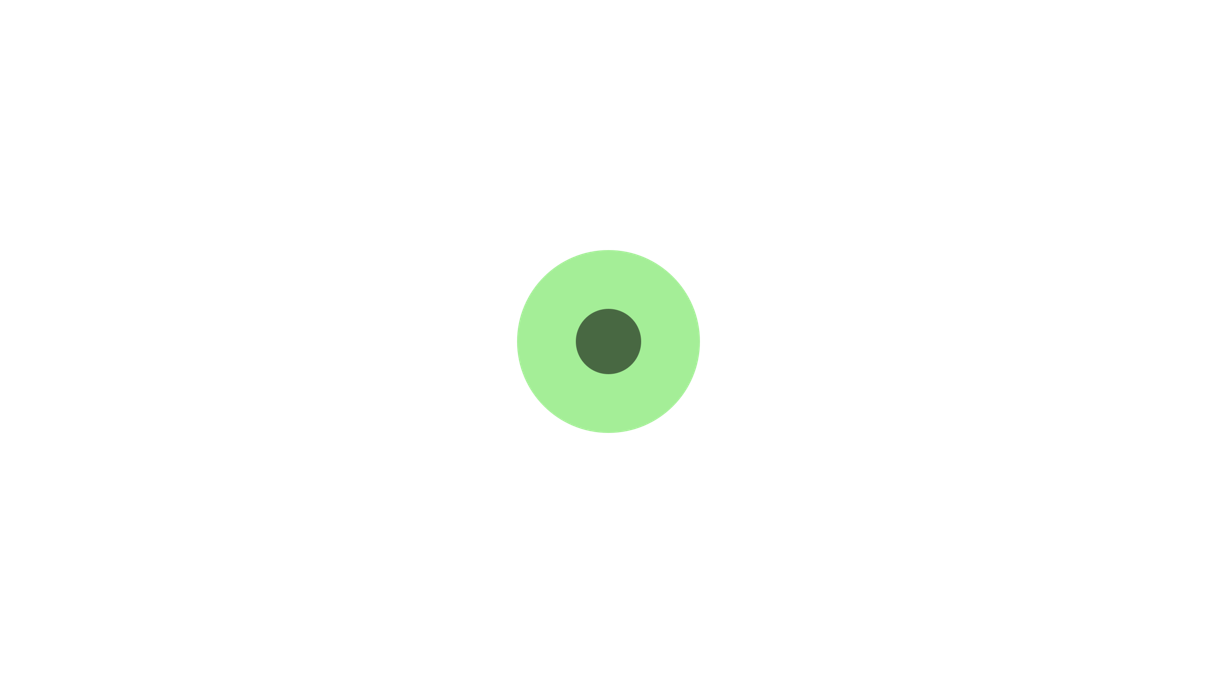
Recording a Video (watch time: 4:21)
How to record a video using Panopto. You can record your screen as well as adding in your webcam feed and audio from your microphone.
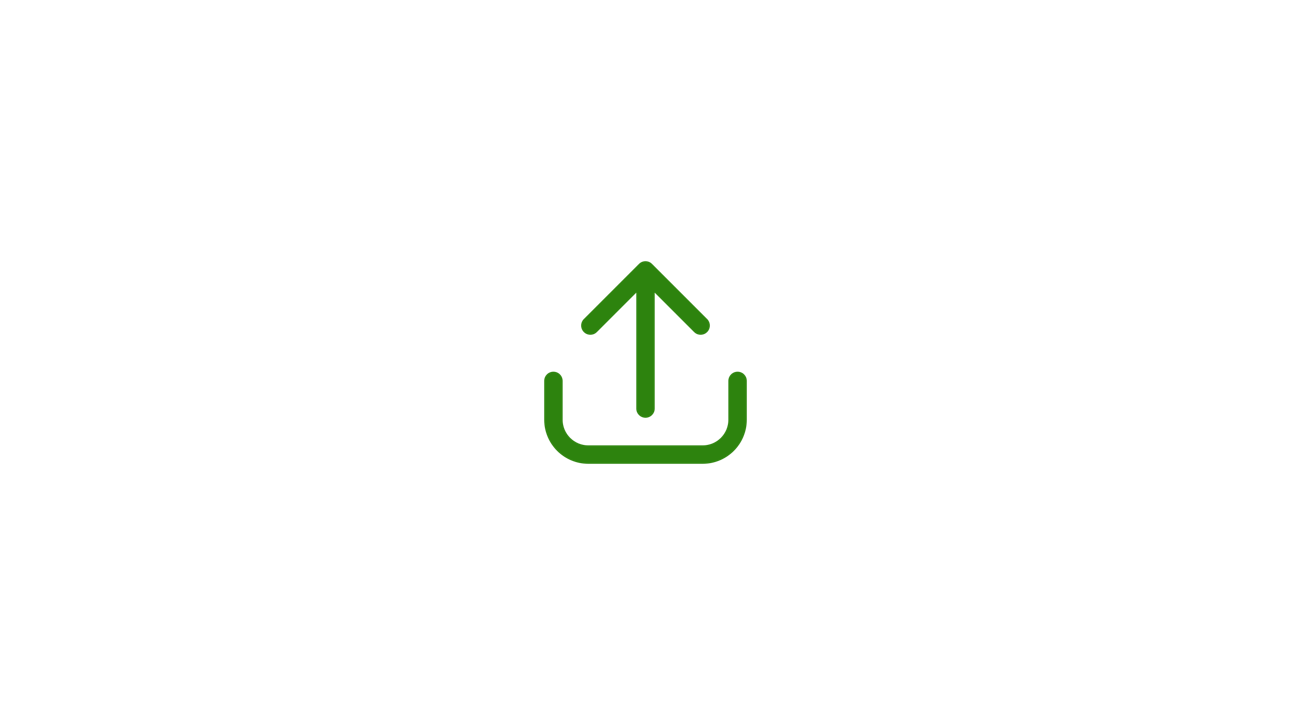
Uploading a Video (watch time: 3:00)
How to upload a video file from your device using Panopto.

Trimming a Video (watch time: 4:44)
How to trim a video to remove any unwanted content, using Panopto.

Adding a Table of Contents (watch time: 4:09)
How to add a table of contents to your videos in Panopto.
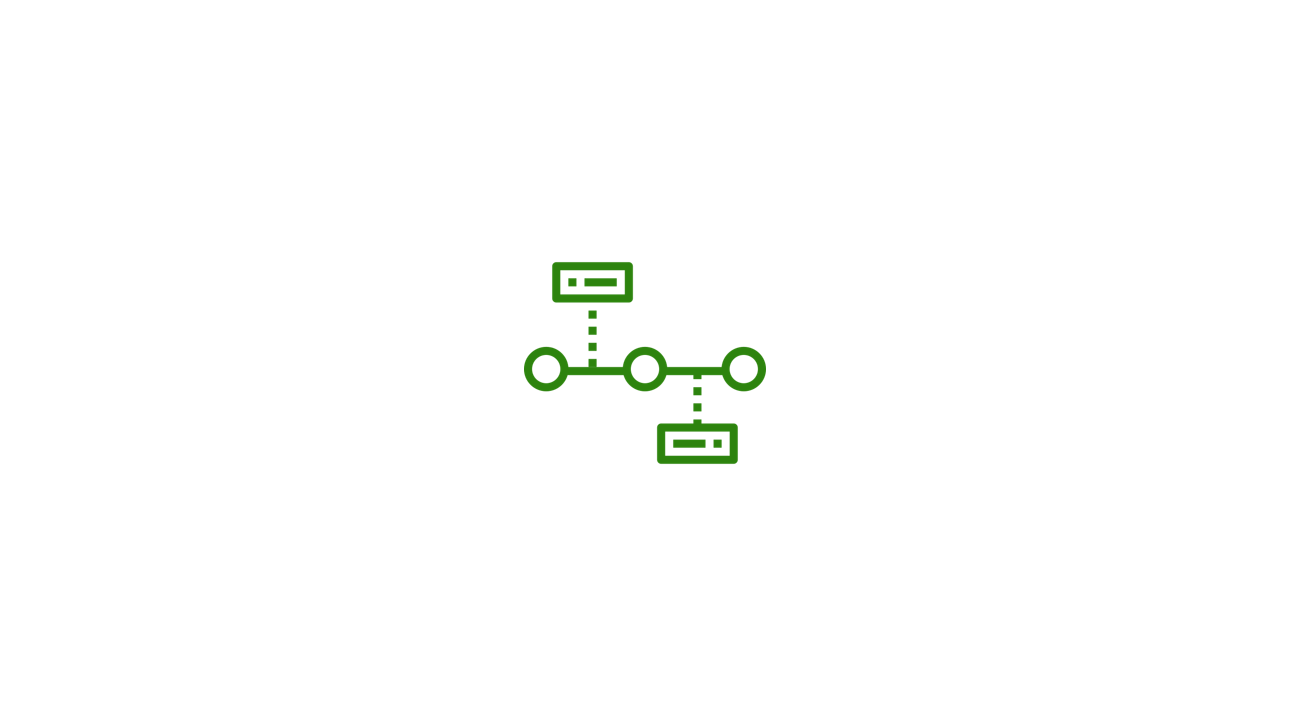
Adding Smart Chapters (watch time: 2:16)
How to add smart chapters to your videos in Panopto, improving ease of use for viewers.
.png)
Embedding a Recording into Canvas Manually (5 minute read)
With Panopto, videos can be embedded anywhere in the Canvas LMS and played back on-demand on any laptop or mobile device.